kubectl 常用命令
2023/5/21...小于 1 分钟
给k8s集群中的node节点加标签
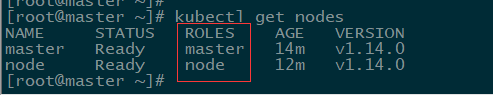
1.增加节点标签 备注 =:代表增加标签
kubectl label nodes node3 node-role.kubernetes.io/node3=2.减少节点标签 备注 -:代表减少标签
kubectl label nodes node3 node-role.kubernetes.io/node3-让Master 成为一个Node ,单机 ALL-IN-ONE 的 Kubernetes 环境
#--all 代表所有node ,也可以指定单个node 的名称
kubectl taint nodes --all node-role.kubernetes.io/master-bash 补全
yum install -y bash-completion
source /usr/share/bash-completion/bash_completion
source <(kubectl completion bash)
echo "source <(kubectl completion bash)" >> ~/.bashrc未整理
#将pod 暴露为一个service ,使用node 的端口
kubectl expose pod nginx-7db9fccd9b-7n6dq --name nginx --port=8080 --target-port=80 --type=NodePort
#k8s 查看部署信息
kubeadm config view
#
kubectl get cm -o yaml -n kube-system kubeadm-config
kubectl get pod -o custom-columns=NAME:.metadata.name,CN:spec.containers[0].name