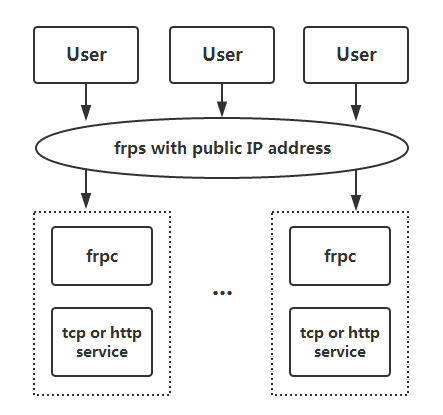
联系老板
请加QQ,备注留言 frp-你的用户名,领取红包,扫码支付更优惠



2023/6/17...大约 4 分钟
——「」
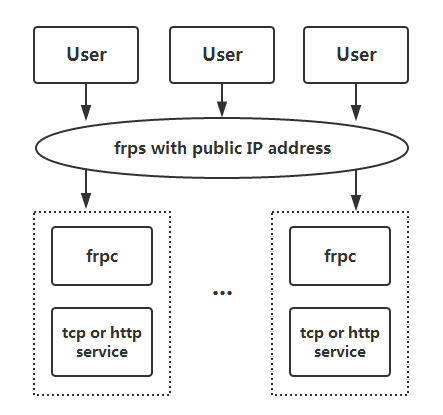
请加QQ,备注留言 frp-你的用户名,领取红包,扫码支付更优惠



apt update
apt install -y build-essential dkms pkg-config libglvnd-dev
一个啥也不会的运维工程师,整天捣鼓一些没有用的技术,如果你也喜欢瞎折腾,可以一起来交流
你可以通过设置页面的 Frontmatter,在页面禁用功能与布局。
VuePress 主要从 Markdown 文件生成页面。因此,你可以使用它轻松生成文档或博客站点。
你应该创建和编写 Markdown 文件,以便 VuePress 可以根据文件结构将它们转换为不同的页面。