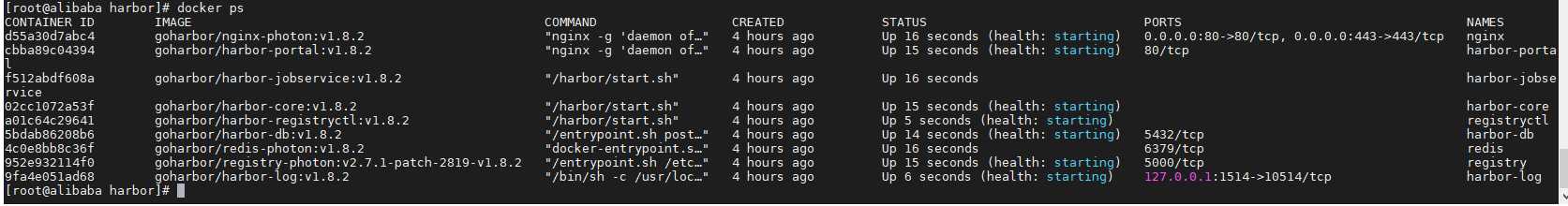Harbor_配置docker本地镜像源Web_UI管理
...大约 4 分钟
Harbor_配置docker本地镜像源Web_UI管理
安装Docker
wget https://mirrors.aliyun.com/docker-ce/linux/centos/docker-ce.repo -O /etc/yum.repo.d/docker-ce.repo yum install -y docker-ce
#默认安装最新版本,如果需要指定版本,使用 docker-ce-18.09.8-3.el7.x86_64 systemctl enable docker && systemctl start docker
配置Harbor 镜像源管理UI
安装要求
Hardware
| Resource | Capacity | Description |
|---|---|---|
| CPU | minimal 2 CPU | 4 CPU is preferred |
| Mem | minimal 4GB | 8GB is preferred |
| Disk | minimal 40GB | 160GB is preferred |
Software
| Software | Version | Description |
|---|---|---|
| Docker engine | version 17.06.0-ce+ or higher | For installation instructions, please refer to:docker engine doc |
| Docker Compose | version 1.18.0 or higher | For installation instructions, please refer to:docker compose doc |
| Openssl | latest is preferred | Generate certificate and keys for Harbor |
Network ports
| Port | Protocol | Description |
|---|---|---|
| 443 | HTTPS | Harbor portal and core API will accept requests on this port for https protocol, this port can change in config file |
| 4443 | HTTPS | Connections to the Docker Content Trust service for Harbor, only needed when Notary is enabled, This port can change in config file |
| 80 | HTTP | Harbor portal and core API will accept requests on this port for http protocol |
Installation Steps
下载
https://github.com/goharbor/harbor/releases 官方下载页面,网络好的可以使用online 版本,网络不好的,请使用offline 版
配置(需要满足软件需求,安装docker-ce,docker-compose,openssl
#docker-compose 的配置方法及下载看官网
https://docs.docker.com/compose/install/
#
wget https://storage.googleapis.com/harbor-releases/release-1.8.0/harbor-offline-installer-v1.8.2.tgz
tar -zxvf harbor-offline-installer-v1.8.2.tgz -C /tmp/ cd /tmp/harbor/
创建ssl私有证书(有公有证书的请忽略),下面的配置使用Https
#!/bin/bash
if [ -z $1 ];then
echo "Please Useage : $0 youdomain"
echo "like reg.exapmle.com"
else
DNS1=`echo "$1" | awk -F . '{print $1}'`
DNS2=`echo "$1" | awk -F . '{print $2}'`
DNS3=`echo "$1" | awk -F . '{print $3}'`
openssl genrsa -out ca.key 4096
#
openssl req -x509 -new -nodes -sha512 -days 3650 \
-subj "/C=CN/ST=BeiJing/L=BeiJing/O=example/OU=Personal/CN=${DNS1}.${DNS2}.${DNS3}" \
-key ca.key \
-out ca.crt
#
openssl genrsa -out "${DNS1}.${DNS2}.${DNS3}.key" 4096
#
openssl req -sha512 -new \
-subj "/C=CN/ST=BeiJing/L=BeiJing/O=example/OU=Personal/CN=${DNS1}.${DNS2}.${DNS3}" \
-key "${DNS1}.${DNS2}.${DNS3}.key" \
-out "${DNS1}.${DNS2}.${DNS3}.csr"
cat > v3.ext <<-EOF
authorityKeyIdentifier=keyid,issuer
basicConstraints=CA:FALSE
keyUsage = digitalSignature, nonRepudiation, keyEncipherment, dataEncipherment
extendedKeyUsage = serverAuth
subjectAltName = @alt_names
[alt_names]
DNS.1="${DNS1}.${DNS2}.${DNS3}"
DNS.2="${DNS2}.${3}"
DNS.3="${DNS1}"
EOF
#
openssl x509 -req -sha512 -days 3650 \
-extfile v3.ext \
-CA ca.crt -CAkey ca.key -CAcreateserial \
-in "${DNS1}.${DNS2}.${DNS3}.csr" \
-out "${DNS1}.${DNS2}.${DNS3}.crt"
#
#Please
echo -e "\033[33m Please: Check docker status && \
\n mkdir -p /etc/docker/certs.d/"${DNS1}.${DNS2}.${DNS3}" \
\n cp "${DNS1}.${DNS2}.${DNS3}.cert" /etc/docker/certs.d/"${DNS1}.${DNS2}.${DNS3}"/"${DNS1}.${DNS2}.${DNS3}.cert" \
\n cp "${DNS1}.${DNS2}.${DNS3}.key" /etc/docker/certs.d/"${DNS1}.${DNS2}.${DNS3}"/"${DNS1}.${DNS2}.${DNS3}.key" \
\n cp ca.crt /etc/docker/certs.d/reg.alibaba.org/ca.crt
\033[0m"
fi
编辑 harbor的配置文件 vim harbor.yml
#修改内容如下:
#主要修改 hostname,https(有需要的情况下需要提前准备证书),data_volume(镜像存储的目录),harbor_admin_password(web ui 的密码,账号是admin),database中的password是数据库的密码。
#其它的可根据需要修改。
hostname: reg.youdomain.com
http:
# port for http, default is 80. If https enabled, this port will redirect to https port
port: 80
https:
# https port for harbor, default is 443
port: 443
# The path of cert and key files for nginx
certificate: /vdb/harbor/ssl/ca.crt
private_key: /vdb/harbor/ssl/server.key
harbor_admin_password: Harbor12345
database:
# The password for the root user of Harbor DB. Change this before any production use.
password: root123
data_volume: /vdb/harbor/data
maxthreads: 100
clair:
# The interval of clair updaters, the unit is hour, set to 0 to disable the updaters.
updaters_interval: 12
# Config http proxy for Clair, e.g. http://my.proxy.com:3128
# Clair doesn't need to connect to harbor internal components via http proxy.
http_proxy:
https_proxy:
no_proxy: 127.0.0.1,localhost,core,registry
jobservice:
# Maximum number of job workers in job service
max_job_workers: 10
chart:
# Change the value of absolute_url to enabled can enable absolute url in chart
absolute_url: disabled
log:
# options are debug, info, warning, error, fatal
level: info
# Log files are rotated log_rotate_count times before being removed. If count is 0, old versions are removed rather than rotated.
rotate_count: 50
# Log files are rotated only if they grow bigger than log_rotate_size bytes. If size is followed by k, the size is assumed to be in kilobytes.
# If the M is used, the size is in megabytes, and if G is used, the size is in gigabytes. So size 100, size 100k, size 100M and size 100G
# are all valid.
rotate_size: 200M
# The directory on your host that store log
location: /var/log/harbor
配置完成后,需要运行一下prepare这个脚本,在harbor 目录下
./prepare 会重新重新配置文件
#prepare 会生成docker-compose的配置文件,如果后面需要使用,建议保存
./install.sh 安装
docker-compose 命令
执行这个命令需要指定配置文件,如果不想指定,需要在harbor的目录下,本例中在/tmp/harbor
pull Pull service images
push Push service images
restart Restart services
rm Remove stopped containers
run Run a one-off command
scale Set number of containers for a service
start Start services
stop Stop services
#以上为几个常用参数
Powered by Waline v3.1.3